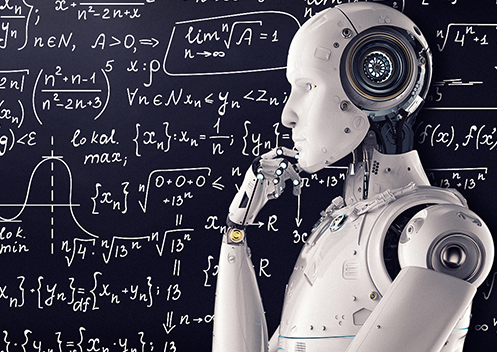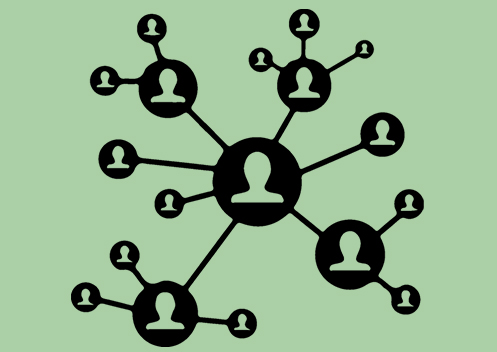How to create audiovisual resources for the development of didactic materials with Artificial Intelligence
August 17, 2023
Audiovisual media have long been considered an important educational resource because most information is apprehended through the senses of sight and hearing. These technological instruments help to provide information in a clear and simple way and are a great support to other more classical didactic resources such as oral explanations or the reading of books and notes.
Audiovisual resources in the classroom have many benefits for the development and learning of students. Having this type of content increases the motivation, stimulation, and sensitivity of students towards certain topics. In addition, it promotes creativity, self-learning, attention span and helps to retain ideas for a longer period of time. For example, if the teacher decides to apply an active and participatory methodology, the students themselves can be the ones who have to deliver audiovisual material as part of the evaluation of the subject. Currently, audiovisual resources are frequently used at any stage of education.

On the other hand, the incorporation of artificial intelligence is a useful tool in audiovisual production and editing to create teaching resources for higher education institutions.
Some software with which teachers can generate videos are:
Make-A-Video: It was launched by Meta in September 2022 and allows to design small video clips. It creates different images and places them one after the other as GIFs. This tool works thanks to the implementation of two technologies: first it generates 16 frames at a resolution of 64 x 64 pixels, then another artificial intelligence rescales it to a resolution of 768 x 768 pixels.
Pictory: Allows users to create professional-quality videos from full text with stock footage, music, voiceovers, and subtitles. This software is capable of adapting entire articles and scripts to audiovisual format. In addition, it offers a choice between using an archive library or adding your own images. It is priced at $19 per month and each user has a free trial of 3 videos.
DeepBrain: This tool specializes in the creation of hyper-realistic human-looking avatars and has more than 100 models with customization options. The user can enter text that the software will convert to natural, fluid speech. It also includes lip-synchronization with the avatar and can generate voiceovers in more than 80 languages. It is priced at US$30 per month.
GEN-2: Although the videos are limited to 4 seconds and can still be imprecise (it will surely be improved over time), it is a “multimodal” system that allows you to generate videos from written phrases, an image, or another video. It is completely free software available on the Runway website.
Synthesys: Like DeepBrain, it focuses on the creation of human avatars. However, it offers more available languages and the insertion of background music adapted to the theme of the video. It has 74 “humanatars”, 38 female voices, 36 male voices and the possibility of cloning one’s own voice. The price is $36 per month.
As for software specialized only in the generation of static images, most of them use the Artificial Intelligence DALL-E, developed by OpenAI (it generates images from textual descriptions). For this reason, most of them are free and similar to each other. The following stand out: Bing Image Creator, Imagine, WOMBO, Wonder or Craiyon.
Similarly, there is also software specialized in voice or audio generation that can be applied to the field of education. For example: Murf, Lovo.ai, Play.ht or Clipchamp. These tools allow adding voices or music to videos, converting a text to “voice”, obtaining a grammar assistant or editing voiceovers according to the teacher’s needs. Editing can include adding emphasis on certain words to make listeners pay more attention, adjusting the pitch and speed of voiceovers, or including pauses where necessary.
The applications of these tools to the field of education, as we can see, are extensive. If, in addition, the teacher adds a bit of creativity and imagination, they can make the lessons really captivating for the students. For example, the MidJourney application could be used to illustrate history lessons as Duncan Thomsen did. This freelance film editor shared a gallery of realistic images showing historical figures taking selfies. He created the images through Artificial Intelligence using, after several months of work, a formula of prompts, language and photographic elements dictated to the app.
Although in some occasions the images still show flaws such as deformed eyes, hands with four fingers or badly projected shadows, sometimes it is possible to get close to “reality”. The author himself comments that it is “like traveling in time without a time machine”. His “works” include:

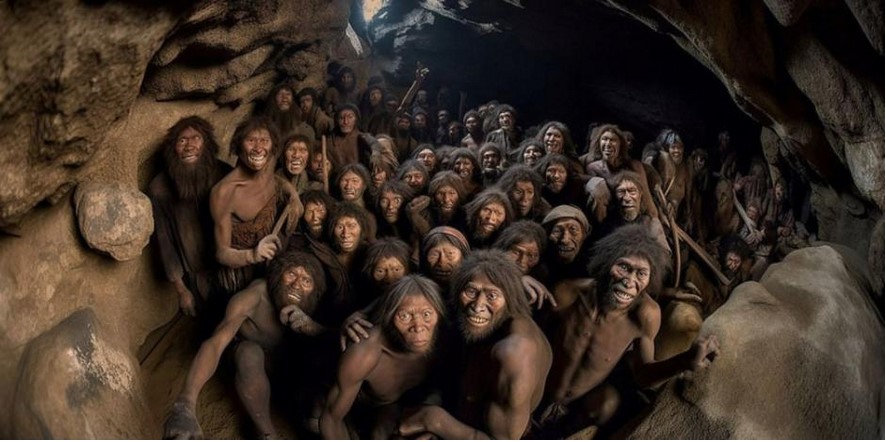
Request information or a quote: